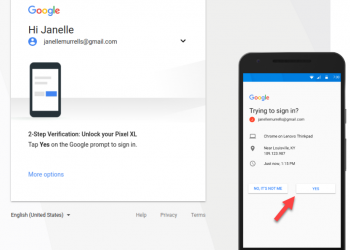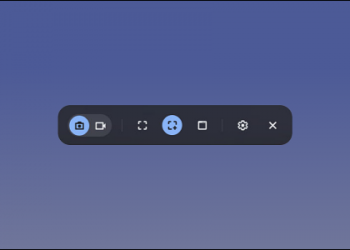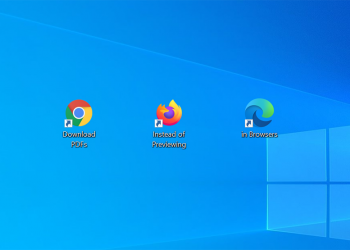As a Windows user, you need to equip yourself with the basics to handle everything smoother and easier. Today I will guide you the number of useful keyboard shortcuts on the Windows operating system to help you do more professionally.
1. Quick access to My Computer
If you want to open This PC (My Computer) quickly instead of pressing the This PC (My Computer) icon on the screen, just press the Win + E key combination.

2. Switch between Tabs
Use the Alt + tab key combination to quickly switch between applications.

But when you have too many apps open at once, use Win + Tab to open a small window of the applications you want to switch to without having to Alt + Tab repeatedly.

3. Fast lock the computer
To lock the computer screen when you need to go somewhere without anyone else touching any documents on your computer, just press Win + L. Make sure that your computer account has created password. password for security.

4. Windows Video Recorder
To record the screen video without having to download any software, just go to the Run dialog box (Win + R) > then type psr.exe > press Enter to open the video recorder.

To record a video you choose Star Record and to stop you choose Stop Record.

5. Rescue when application crashes
To quickly open the Task Manager window when the program crashes, just press Ctrl + Shift + Esc > then select the frozen application and press End task. At this moment, the frozen application will be released and your device will be working properly again.

6. Access the Desktop
When you are stuck with an application in full screen mode, you have no way to get out, just press Win + D to exit the desktop.

7. Virtual keyboard
When your keyboard is paralyzed a few buttons, to be able to use the virtual keyboard, just go to the dialog box Run (Win + R) > then enter osk.

Then you press Enter to open the virtual keyboard. This will be the best assistant for times when your computer is stuck or damaged. Great if you use a touchscreen.

8. Quickly open a menu of commands
A shortcut that I really like to use is Win + X, it includes a variety of options such as cmd access, Task Manager, Control Panel, Device Manager… to be used very quickly. without having to visit in the traditional way.

Although there are a lot of keyboard shortcuts on Windows, here are a few common shortcuts that you need to know to use Windows professionally and quickly.