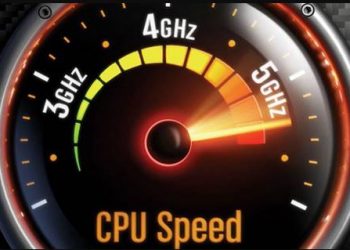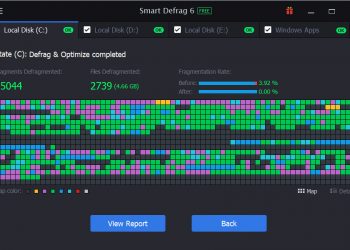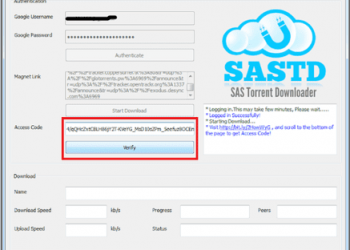Udemy is known for the most popular course selling website today. More especially, Udemy often has 100% course discount coupons, that is, you can learn for free without cost. With Tool Udemy Course Grabber can automatically add free courses or Coupon to your account.
Now you no longer need to manually hunt for courses on Udemy anymore, Udemy Course Grabber will automatically find and add courses to your account. And you can study online for free at any time with a Course owned by you.
Use the Udemy Coupon Grabber & Course Enroller
Currently, Udemy Course Grabber and Udemy Coupon Grabber & Course Enroller are using stable. The usage is slightly different, but it works for the moment. You do the following:
1. Download and install Python 3.x, remember to check Add path at the first installation screen.
2. Download Code Udemy Coupon Grabber & Course Enroller to your computer and extract it.
3. Open up CMD, use CD command to point to the unzipped folder. Type the command:
pip install -r requirements.txt
pip install udemy-enroller
udemy_enroller --browser=chrome
5. Enter information including:
- Email, password of your Udemy account. Note when entering Password will not show any characters at all, after entering, just press
Enter. - Zipcode: leave it blank
- Language: English
- Course categories: leave blank press
Enter - Do you want to save:
y
Finally press Enter to let the Tool find Free courses added to your account.

If successful, you will see a new Chrome window appear and log into Udemy yourself, enter your Coupon and add it to your Udemy account. Just leave the Bot to operate automatically.

In some cases, you are required to enter Captcha, then you will solve the captcha in your browser, return to the window Udemy Coupon Grabber & Course Enroller press y and then Enter to get the course.
How to use the Udemy Course Grabber
First, on your computer, you need to install Python and some supporting modules include:
- Python (2 or 3)
- Python
pip - Python module
requests - Python module
PySimpleGUI - Python module
bs4 - Python module
browser_cookie3
Proceed as follows:
Step 1: Download and install Python 3
Step 2: Visit the Udemy page and sign in with your account.
Step 3: Download Udemy Course Grabber to your computer and extract.
Step 4: Open up CMD, use CD command to point to the unzipped folder. Type the command: pip install -r requirements.txt
Step 5: After installing the modules, continue typing the launch command: python udemy.py
Step 6: A login window appears, choose Auto Login

Step 7: Check the types of Udemy courses you want, there is a nice feature that this Tool will find the free courses and add them to your account. Everything is completely automatic, you don’t have to go searching for free manual courses anymore.

Step 8: Now wait for the tool to scan for the Udemy coupon codes and Free courses only, the progress will display in the software interface.

You can check the free courses on your Udemy by visiting the link: https://www.udemy.com/home/my-courses/learning/
If you are on 64 bit Windows, then download the build, no need to run python.
If you want to download Udemy to Google Drive by Colab, see the instructions here.