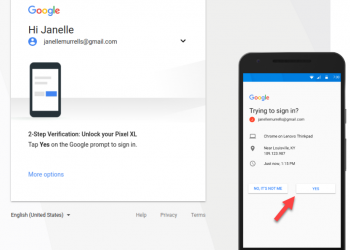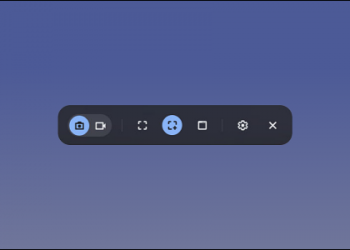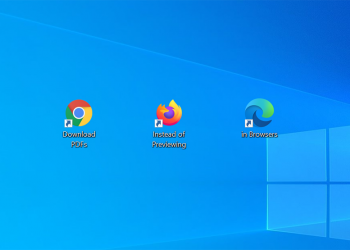The screen I have just bought for less than a week is so dirty, it’s full of water jets, shiny streaks, but it’s mostly dust. Maybe because I often eat at the work corner, it is so dirty. So I write this article to guide people how to clean the computer screen safely and easily.

When should you clean the computer screen
Whether you are using a desktop computer, a laptop or a tablet, the most important thing to keep in mind is to keep the screen clean. The same goes for LED or OLED TV screens.
The rays of light can obscure what you see on the screen. Stains and fingerprints that accumulate over time will leave you with a less aesthetically pleasing display. As a result, the viewing experience of content on that screen is greatly reduced.
These are the signs that your screen needs to be cleaned. This cleaning process only takes a few minutes but in exchange, you will get a shiny screen like when you first bought it.
Tools needed to clean the computer screen
You do not need too many tools to clean the computer screen. Just a screen cleaner or water spray is fine and a soft, microfiber, lint-free cloth is fine.
- Cleaning fluid
- Soft, microfiber, lint-free fabric
If you do not have the specialized tools above, do not worry. You can also use common everyday alternatives, such as rubbing alcohol, white vinegar and distilled water (I recommend using distilled or filtered water to keep it healthy), and a roll of paper. hygiene is enough (there is a super soft for the baby, the better). Because the paper towels are linted, if you are not used to it, you can switch to soft cotton towels. Remember to absolutely avoid anything hard, easy to scratch the screen.
In short, if you have specialized tools, the better, but if you don’t have one, it’s okay.
How to clean the computer screen

Before spraying water on the screen, make sure the device is turned off completely. If you use a PC, just turn off the screen, and laptop should turn off the Laptop completely.
If you think this is possible to spray water, then you are wrong. Water droplets from the liquid can flow into the bezel of the display, causing electrical problems. On a laptop, steam can enter the heat sink and keyboard holes, as well as run into the bezel.
Instead, spray the solution first on the fabric.
Hold the cloth firmly in hand, and wipe the screen by moving both wrists and arms, avoiding unnecessary force. Start at the top left corner and wipe in the direction towards the center of the screen. Do not push the cloth from the left to the right next to the edge of the screen. At that time, dirt easily crept into the edge of the screen. Should start wiping the screen from the center of the screen.
If the stain is too stubborn, just do it 3 or 4 times. After cleaning, let the screen dry naturally, do not use the dryer.
How to clean an old CRT screen
Cathode Ray Tube (CRT) monitors are rare these days, but they can still be found in old net shops. You can even buy a video game console with a CRT monitor, or simply buy an old CRT TV you want.
Preparation tools:
- Antistatic fabric
- The fabric is lint-free
- Screen cleaning solution (glass cleaner can be used)
Starting with the antistatic cloth and cleaning solution, wipe the case clean.
Next, spray the screen cleaner on the lint-free cloth, wipe the screen in the same way, wipe the screen in the center of the screen. If the cloth dries out, simply spray the solution on the cloth and wipe it off.
How to clean the touch screen
If you are using a 2-in-1 laptop that is both a laptop and a tablet when folded, the cleaning will be a little different.
These devices attract more grease and dust than computer screens. So you will need to clean them in a slightly different way. The 2-in-1’s touch screen is cleaned just like standard tablets and smartphones.
The main purpose here is to remove grease, then clean the screen of dirt and other debris. But before you do, remember to turn off the device completely.
Clean the computer screen, then do what to do next
Summary of the steps to clean the computer screen:
- Turn off the screen
- Start with a microfiber cloth and screen cleaner
- Spray the solution onto the fabric
- Wipe the screen towards the center of the screen
If you are using a laptop, follow the same steps. And bring the cloth in your bag when you go out, believe me to go there sometimes they will be very useful.
Meanwhile, if you are using a CRT monitor, follow the same steps, but remember that you can use glass cleaner. The cover and screen should also be cleaned with an antistatic cloth.
Finally, if you use a 2-in-1 laptop or touchscreen, you will need to be more attentive about grease issues. After cleaning the screen, you should also clean other electronic devices like the keyboard and mouse.