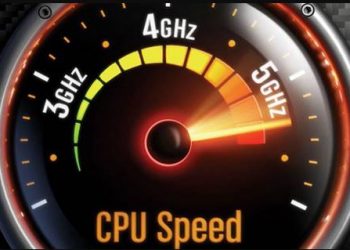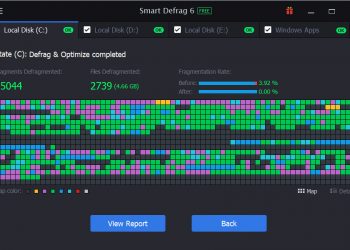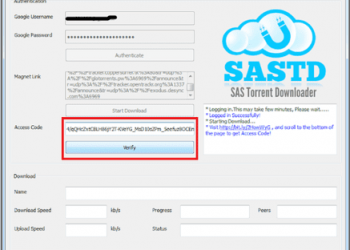Currently on the market there are quite a lot of USB brands, in which the number of USB is floating, the fake goods are quite low quality. If you can buy a cheap USB flash drive, but worry that it is not genuine? Check Flash software will help you check USB quality.
Check Flash (abbreviated ChkFlsh) is a small and free application to test and Format USB. Software developed by Cherkes Mihail from Ukraine. In addition to checking information, it also allows:
- Test read and write speed
- Edit partition information
- Save and restore entire drive and partition images
- Save and restore MBR
- Perform erasing the entire drive or partition
Check Flash – Software to check quality, USB capacity
Check Flash is a small and handy program for testing and formatting memory cards, USB flash drives, portable hard drives and other storage devices. It supports kinds of actions like Read Stability Test, Write & Read Test, Low-level Initialization, Save Image, Load Image and Full Erase. Allows users to customize the test duration (full cycle test, continuous test, specified test cycle until first error is found) that can detect physical drive failure (i.e. bad sector) and Flash drives’ logical data error and support for many command line parameters.

As a simple, professional and practical disk detection software, Check Flash is mainly used to quickly check the performance and quality of a USB thumb drive or memory card. In fact, it is also a disguised USB Flash data eraser and is often used to verify the authenticity of USB Flash drives (i.e., whether the Flash drive is artificially extended. is not). To put it plainly, when your USB Flash drive starts to experience some weird problems like not being able to read or write data correctly, remember to use this tool to do an authoritative check.
Related files
| File | Information: |
| ChkFlsh.exe | The main program. By default, used to Load and test USB |
| ChkFlsh.lng | Program language file. |
| Danger.bat | Call command lines to check local disks |
| English.bat | Open Check Flash in English |
| Switches.txt | Check Flash Command Instructions |
Download Check Flash
– Check Flash can only fix Format / Logic errors (eg logical data errors) on USB. Do not repair damage caused by physical or external impacts
– You should only repair the USB if it is not working properly. If not, don’t use this function.
– By default, it only tests removable storage devices. If you need to check the local hard disks, please run ‘Danger.bat’ file directly.
– If you run Check Flash with parameter of / ALL, you will erase any drive other than flash drive.
The continuous read / write process will also affect the USB lifespan, so you should only use Check Flash to test USB 1.2 times.