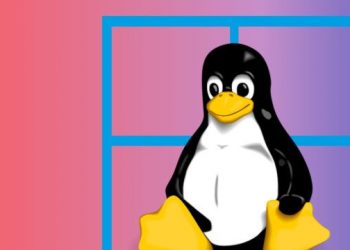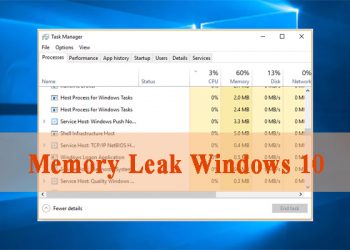Over the past 35 years, Microsoft has released at least 30 major versions of its Windows operating system. But not all of them are created equal, so I think it will be interesting to rank the 10 best versions of this essential operating system.

Ranking criteria
This list is ranked based on the criteria for innovation and performance in the development period of the operating system itself. This is not (and never could ever be) a solid list to objectively prove which version of Windows is “best”. Because you can’t compare Windows XP and Windows 10, it’s because they are different from time to time.
To keep things simple, I’ll just rate the desktop versions of Windows. Mobile operating systems such as Windows CE, Windows Phone, Windows Mobile 10, and Windows RT are not entirely suitable in this context, as are server versions of Windows such as Windows Server 2003.
Ok, let’s start with the Top 10!
#10: Windows 3.0 (1990)

Windows 3.0 unified the line of Windows 2.x product line with a confusing name (Windows 2.03, Windows/286, Windows/386, etc.) into a single environment that works on machines from low-speed 8088s to The machine has 386 CPUs. It also includes a stunning new graphical interface with a 3D-shaded interface and a stunning icon set designed by graphic design legend Susan Kare.
#9: Windows 8 (2012)

Change is difficult, and Windows 8 has suffered from the pressure of change that has upset many people. Despite poor reviews, Windows 8 is the most innovative version of Windows since Windows 95. This is seen as a response from Microsoft to the changing world of touch-based mobile like the iPad. The result is a hybrid operating system that can work on both tablets and desktops.
This result is quite disappointing for desktop users – quitting the Start Menu was a mistake – but Microsoft has fixed some confusing issues in Windows 8.1. And basically, Windows 8 is Windows 7 with a lot of security improvements ignored.
#8: Windows NT 4.0 (1996)

If you want the stability of the 32-bit Windows NT kernel and add the user-friendly interface of Windows 95, then Windows NT 4.0 may be the best choice for you. Its solid stability (after several patches) made it Microsoft’s most popular business and learning operating system for years, and dedicated NT4 users were reluctant to upgrade towards the end. year 2003.
In fact, if you’re willing to bypass modern interface utilities and security updates, you can still run Windows NT 4 for some of today’s tasks.
#7: Windows 98 SE (1999)

Windows 98 took the enhancements introduced in Windows 95 and added an improved interface with greater flexibility, while still creating the 16-bit legacy MS-DOS. For a long time, there was no better PC gaming operating system than Windows 98, as it supported DOS games and DirectX-based titles.
The 1999 “Second Edition” release added a number of improvements (including better USB support) that made many people use version 98 until Windows XP was released in 2001. Unfortunately Windows 98 proved extremely unstable, but that didn’t stop it from becoming the most popular upgrade among consumers.
#6: Windows for Workgroups 3.11 (1993)

Windows for Workgroups has benefited a lot by the popularity of Windows 3.11 in 1992 – support for TrueType fonts, media support, document embedding with OLE and Minesweeper, adding native networking support, making it a big deal. into the most powerful consumer and small business version of Windows through Windows 95.
#5: Windows 10 (2015)

Windows 10 got off to a bad start with press criticisms of Microsoft’s data eavesdropping, built-in ads, and sudden updates disrupting everyone’s work. But before the credibility of Microsoft, the company has addressed those concerns over time and has continued to update Windows 10 at a steady pace over the past five years.
Today, Windows 10 is a mature, stable, capable and very popular operating system with over a billion users. As the “final version of Windows”, we can expect Windows 10 to continue to evolve and change over time as the world changes with it.
#4: Windows XP (2001)

Even if you don’t like the flashy blue theme in the default XP interface, you still have to agree with yourself and the other users that Win Xp is very stable. The evidence is that a lot of PC users upgrade from the unstable MS-DOS operating system of Windows 98 and Me to Win XP.
Over time, they enjoyed solid Windows NT technology, as the average PCs of that era became powerful enough to run Windows XP well, many XP fans were reluctant to upgrade to the Win versions. differs over a long period of time.
#3: Windows 95 (1995)

For many PC users, Windows 95 has gone from “Microsoft’s software product” to “a must-have desktop operating system”. It’s beautiful and easy to use, including the innovative Start Menu and taskbar, which is said to have surpassed Macintosh OS for the first time in terms of usability.
Windows 95 introduced many Windows standards that we take for granted today, including File Explorer, Windows shortcuts, Recycle Bin, file shortcuts, modern desktop and more. It is the prototype of Windows, refined: Anyone familiar with Windows today can easily go back and use Windows 95 without any problems.
#2: Windows 2000 (2000)

Windows 2000 is an underrated version but is a more mature and stable Windows that feels ahead of its time for first time users. And as a “professional” version of Windows, it is not as widely used as the consumer version of Windows Me. But unlike previous versions of Windows NT, Windows 2000 is a version of Windows NT that your family can get to use completely the first time.
It has everything you need, offers solid stability, adds strong trust to users, some users didn’t upgrade to other versions until Windows 7 came out in the year. 2009.
#1: Windows 7 (2009)

At the time of its release, Windows 7 marked the return of Microsoft after the Windows Vista disaster, which was hit by a new approach to security (UAC), minor bugs, resource hogs, and currency transfer. are the main causes of Windows Vista failures.
In contrast, Windows 7 is more stable than Vista, runs faster on the same hardware, minimizes UAC problems, and tweaks the Aero interface to make it less banana and more luxurious (and you can turn it off. it goes if needed). At the same time, Windows 7 kept some of Vista’s enhancements (like searching in the Start Menu) while adding other improvements (like pinning shortcuts to the taskbar).
Ironically, the bulk of what makes Windows 7 great is that it doesn’t look like Windows 10. Windows 7 has no game bundles in freemium, no ads on the Start Menu, and no need to associate your account with. Microsoft. You can update it whenever you want. You have full control over your computer, not Microsoft. It is the final leap in the non-software-as-a-service era that many people still want to pursue despite the changing technological landscape surrounding us.
With Windows 7 final support as of January 2020, you should upgrade to Windows 10 if possible – but it remains to be seen whether Microsoft has made mistakes in the past. Still, it’s still the best desktop version of Windows ever created.