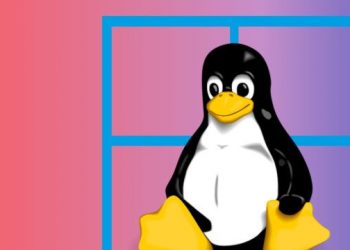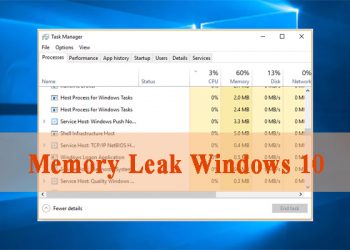Windows 10 updates provide the latest features and improve the security of your operating system. For this reason, you might want to update your PC more often. But before the update starts, Windows will check if your drive space is enough for the new update. If you see the message “Windows needs more space”, your hard drive is not enough space. Here are 4 ways to fix the above error.

If you don’t have enough disk space, you’ll see a message that says, Windows needs more space. And in this article, I will guide to fix that problem.
How much space do you need to update Windows 10?
According to Microsoft, you need at least 32GB of free disk space to upgrade to the latest version of Windows 10 – whether you’re on 32 or 64-bit Windows OS. If you have less disk space, you may get the error “Windows needs more space”.
On some devices, such as a Windows 10 tablet with only 16GB or 32GB of storage, you can further save on drive space by installing Windows 10 Compact OS.
If you don’t want to use Windows 10 Compact OS then here are 4 ways to free up drive space and keep upgrading your Windows to the latest version.
1. Disk cleanup
When there’s not enough drive space for your Windows 10 update, you can make more space by cleaning up the drive where Windows 10 is installed, usually drive C.
Windows 10’s Disk Cleanup tool can help. Disk Cleanup will quickly scan the drive for unnecessary junk files for the PC system.
Using the Disk Cleanup tool is the best way to create more disk space without affecting your important files. To use this tool, you need to do the following:
- Open the Start Menu and search for Disk Cleanup, select the first result:
- When the Disk Cleanup: Drive Selection window appears, select drive C: and click OK.
- You will see Disk Cleanup for Drive (C:) window appear, then click Clean up system files.
- Select all the files you want to delete and click OK.

To make more space for your C: drive, you can manually delete some files that you no longer need.
You can start by deleting a folder called Windows.old, which contains all the data from past Windows update versions. This is the folder that is created automatically whenever you upgrade Windows 10. Only delete this folder if you are completely satisfied with your current version of Windows 10 and have no intention of going back to the old version.
2. Increase C: drive capacity by Disk Management
If you can’t clean up enough drive space on your PC, then you should expand your drive. This should give you enough space for the Windows 10 update. Of course, this only works if you have unallocated space on your drive, but you should still give it a try.
- Search for the keyword disk part on the Start Menu and select the first result.
- When the Disk Management window appears, check to see if you have unallocated space on your C: drive. If you have some unallocated space, right-click on C: drive and choose Extend Volume to add unallocated space to C: drive.
3. Free up space by using external memory
If you don’t have enough disk space on your PC, you can use an external storage device to complete the Windows 10 update process. You will need an external storage device with about 10GB or more of free space, depending on your device. depends on how much additional storage you need.
Next, go to Start > Settings > Update & Security > Windows Update > Check for Updates.

Windows will display the error message “Windows needs more space”. On the Windows update page, select Fix issues. This will launch a Windows update tool that allows you to update your PC using an external storage device. From here, follow these steps:
- Connect the external storage device with enough free space to your computer.
- On the Windows update page, you’ll see the External Storage Device option in the drop-down menu. Choose your external storage device from the menu, then click Next to continue.
- Follow the on-screen instructions to finish installing the update. Once the installation is complete, you can remove your external storage device and restart your PC.
4. Find and remove large programs using third-party software
You can also remove softwares to free up space on your hard drive. Windows 10 also has its own uninstaller tool, but it cannot completely remove it. So 3rd party uninstall tools like IObit Uninstaller will be a much better choice.
You can use the free version of IObit Uninstaller to remove large programs that you no longer use:
- Download and install the free version of IObit Uninstaller or use the PRO license key shared by TechMody.
- Open IObit Uninstaller and select the big software you want to uninstall.
- After selecting, click the Uninstall button.
- A window will appear saying “Are you sure you want to uninstall the selected programs?” You will have 2 options: create a restore point and automatically delete the remaining files. Click Uninstall to uninstall the selected software.

Deleting large programs with a tool like IObit Uninstaller will make sure there are no more folders, files, and Registry left. However, if you find large files and don’t want to delete them, you can move them to an external storage device or to the cloud to free up drive space.
Update your Windows 10 at any time
Updating Windows 10 is something you should do regularly. This helps protect your PC from system failures and malware attacks. And create more errors for you to fix, specialties of Windows 10 already. You can use the above methods to fix the error “Windows needs more space”, but I think the best way is to buy more hard drives to install Windows 10.